Item Added to Basket
Loading...
157 view(s)


When considering which switch to purchase, it would be advisable to check whether a wireless version of the switch you require is available.
Using a wireless switch will allow an individual to move the switch to a suitable position without also having to relocate the accompanying switch cable.
It will also allow the switch user to be at a greater distance to the device they are controlling than the 150cm distance that a standard wired switch cable will allow.
Switch and Receiver
There are different ways that a wireless switch can connect to the device that the user wishes to operate.
Some wireless switches require a separate receiver unit connected to your computer or switch adapted product whilst others can connect directly.
The Jelly Beamer Transmitter and Receiver package include both the switch and receiver unit with an effective range of up to 10 metres. The receiver includes a 3.5mm jackplug, meaning whilst this can be connected to switch adapted products such as a toy or switch interface unit, it cannot be connected directly into a computer.
For computer control, the it-Switch Starter Pack includes the it-Receive which connects to a computer via the USB port. The included it-Switch is available in small (75mm) and large (125mm) size.
For a neater solution, the HelpKidzLearn EasySwitch includes a small dongle that plugs into the USB port of a computer and two wireless switches. Operating modes are adjusted on the switches themselves with a push of a button, so software is not required for operation.
Bluetooth Switch
A Bluetooth version of the wireless switch is also available. As this type of wireless switch connects directly to your device, an additional receiver unit is not required.
The iSwitch is a Bluetooth designed to be used with iOS devices such as iPad and iPhone. However, it is also compatible with any Bluetooth enabled device such as a Windows laptop or Android tablet. It includes 24 pre-programmed modes, which can be selected by a button press – no software required.
The Blue2 Switch includes two switches on the one unit. Although it doesn’t include as many pre-programmed modes as the iSwitch, you can add your own custom keystrokes by plugging a keyboard into the switch and setting the unit to Record mode.
The Cosmo Switch is a unique light-up, multi-colour Bluetooth switch interface for tablets, mobile phones and computers.
You can find further examples of wireless switches here:
https://www.inclusive.com/uk/hardware/switches/wireless-switches.html