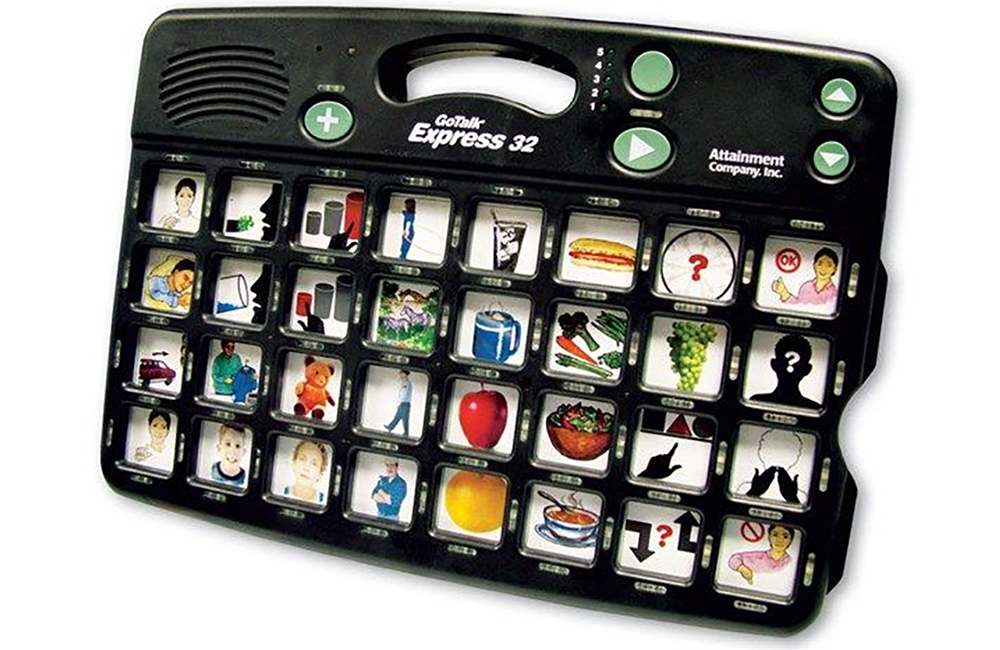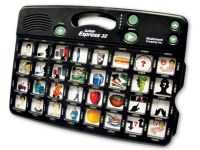Item Added to Basket
Loading...
133 view(s)


Switch access is commonly used by individuals with motor disabilities and cognitive disabilities, such as cerebral palsy, multiple sclerosis and autism, who cannot access a mouse, keyboard, touch screen or alternative access method.
Whether using a single switch to understand cause and effect or more than one switch to access complex computer software, a switch plays a vital role for the individual to learn, communicate, pursue interests and entertainment and increase their independence.
Although new technologies such as eye gaze have been developed, which have given many users a great level of control, switches still play an important role, giving simple easy direct access to many different devices and computer programs, developing skills in three distinct areas:
Early Switch Access
Simple switch devices are often used to introduce people to the use of switches. Observation of a child using a switch with a toy (either the switch adapted type or connected via a Battery Switch Adaptor) can be sufficient to establish whether they understand cause and effect i.e. if they are aware that pressing the switch is causing the device to operate.
Developing cause and effect means helping a learner understand that an action on their part can cause a response, that they can extend influence and control over their immediate environment. Understanding cause and effect is one of the foundation stones upon which all future learning is built.
For some users this may have to be done by allowing them to make switch presses and to gradually establish a connection between this and their switch presses.
However, even the simplest switch toys can be put to more use by involving the user in games based on their use of the switch. This can provide opportunities to refine their switch operation by developing more control.
Taking Control
When developing an individual’s switch skills, it may be considered beneficial to introduce switch access to a mains powered appliance.
Utilising a switch interface such as the it-Click-On Plus, as shown below, the individual can control on/off devices such as lamps, electric fans and food mixers with a wired or wireless switch.
A communication device such as the BIGmack, includes a jack socket to enable the connection of an external switch, such as a Chin Switch to make it easier for the individual to access and use.
More complex multi message cell-based devices such as the GoTalk Express 32 or AAC software such as Grid 3 offer several switch scanning modes.
This allows the individual to make choices by row or column, using one or two switches