Item Added to Basket
Loading...
89 view(s)
Speech input, also known as speech recognition or speech to text, is a computer utility or application that allows a user control of their PC using only their voice.
A principal use of speech input is to help people who have difficulty with typing. It has become practical enough to be used in a business setting, particularly where people are recording specialised vocabulary, often used in the medical and legal profession.
No systems are yet speaker independent; that is, in order to work effectively a system will require a period of training to adapt to an individual's voice. These voice training patterns can be stored so that a number of different people can use the same system, just calling up their particular voice pattern before beginning.
Speech input has obvious uses for people with a range of disabilities as the training programme will allow most systems to recognise speech which is difficult to understand. The key is the consistency with which someone can produce their speech sounds so that the system will learn and adapt their particular speech.
Using speech input requires a certain degree of skill. You need to prepare what you want to say and, as you are talking to the system, you will have to be able to continually check the accuracy of the recognition. This is usually done by the computer system showing guesses in a box on the screen. These guesses can either be accepted by continuing to talk, corrected by choosing an alternative from the list or spelling the correct word into the computer using the Alpha, Bravo, Charlie etc. alphabet. Some systems offer speech feedback, reading the guesses back to the user and reading the completed text back to the user. In this way it is possible for people with reading difficulties or visual impairment to use a speech input system after a period of training.
Windows Speech Recognition
Windows Speech Recognition is free (though a suitable headset microphone is required) and is part of the Windows operating system, available from Windows Vista onwards. Accessible from the Ease of Access Centre, Speech Recognition allows the user to say commands that the computer will recognise and respond to so that the user can control the desktop user interface, dictate text in documents and email, navigate websites, perform keyboard shortcuts and operate the mouse cursor.
Dragon Naturally Speaking
Specialist software such as Dragon Naturally Speaking offering speech recognition is also available. This intuitve program allows the user to create documents, send emails, control applications and navigate the internet. As it is a dedicated voice recogntion software it copes well in recognising regional accents and different voices and has greater accuracy and speed than free speech recogntion programs. The premum version of Dragon also allows the user to create voice commands to access social networking websites, such as Twitter and Facebook, quickly and easily.