Item Added to Basket
Loading...
25 view(s)
What technology is available?
Technology has much to offer MDVI learners. Computers, sound equipment and specialised light stimulation devices, which provide visual and auditory experiences, can often be controlled by the learner via switches or other input devices.
High tech devices, such as speech output communication aids and specialised light room equipment can be useful: along with low tech aids, such as the BIGmack or the italk2. Battery operated toys and devices and electrical equipment can be operated by using suitable input devices.
How should it be used?
Technology should not be used in isolation but as a carefully considered part of a learning program; taking into account the learning style of the individual and environmental considerations.
Used in context, technology can provide the learner with a range of sensory stimulation, encourage interaction, and allow additional control over the environment. It can also be used as an assessment tool, offering opportunities for the learner to demonstrate abilities that cannot be shown in any other way.
MDVI learners exhibit different learning styles, due to the complex nature of their disabilities. To minimise confusion, good team-work between the learner, carers, and professionals involved is crucial to enable a consistent approach to learning.
Computers
Computers, which can be controlled by simple input methods, can produce a variety of learning and stimulation experiences. Software, some of which can be tailored to meet the needs of the learner, can generate bright images, linked to interesting and varied sounds.
Most modern computers have good quality sound and the facility to record voices and music. Bright, strong graphics are available and some programs such as those in the SwitchIt! series give a wide choice of image and background colour.
Factors to consider when thinking about computers:
Support
- are staff familiar with the computer?
- are suitable input devices available?
- is appropriate software available?
Environmental considerations
An adjustable trolley can help position the screen and any input devices in the best position for each learner. The working area should be kept uncluttered to help the learner focus on the screen and not be distracted by things they are not using, such as the keyboard.
- the learner's seating should be appropriate and comfortable
- the screen should be in view and not obstructed
- the monitor should be positioned to make use of the learner's vision
- the computer should be placed away from distractions and light sources that could cause reflections on the screen. Check the screen from the learner's viewpoint
- turning off room lighting can greatly increase the screen contrast
Accessing the computer
Different devices can be used to access a computer, depending on the individual's physical and cognitive abilities. Access devices can also be used to develop a learner's movements and to encourage them to explore their surroundings.
Choosing a suitable device can be a complex process involving an interdisciplinary approach, and sometimes the help of an external assessment service. In most cases the learner will need long periods of training and practice before they achieve access, and in some cases their disability is such that an effective means cannot be found.
Touch Monitor
This is the most direct way of interacting with computer images, providing that the learner is able to reach the screen. Positioning of the learner and the computer is very important. The touch screen is particularly useful for developing visual skills and hand-eye co-ordination. Programs are available which can offer opportunities to play games involving locating, scanning and searching.
Using switches
Mains controllers can be used to allow switches to safely operate mains devices. A learner can press their switch to operate a blender to make a drink and a funny noise; take part in a cooking session by controlling a food mixer; lights and fans can be used to develop cause and effect and give exciting rewards, as well as giving 'age appropriate' experiences.