Item Added to Basket
Loading...
5 view(s)
The computer mouse is so familiar to all of us that it has become a perfectly sensible and easy way to use our computers. So much so that when we ask someone with learning difficulties or disabilities to use a computer we seldom think about the complexity of the task we are asking them to do.
Just operating a mouse involves complex motor, sequencing and spatial skills. For some software the mouse skills may be at a higher cognitive level than the program they are trying to use. Substituting a different device such as a roller ball may make the physical task easier but will not simplify the cognitive task.
The built-in touch operation provided by Touch Monitors provides a direct consistent and accurate alternative to a mouse, especially for the many programs that are operated by "point and click". These are similar to the screens used commonly for interactive displays at places like airports and museums where simplicity and durability is a key requirement, just as in the classroom. The user is free to concentrate on the program rather than having to think about how to work the computer.
How do they work?
The Touch Monitor works with all programs on the computer in the same way and at the same time as whatever mouse you have connected. As you are touching the glass it is much more accurate than the stick-on variety of touch screen, ideal for most early learning software.
Who can benefit?
The direct access provided by the Touch Monitor has benefited many people with Special Needs by allowing them to use a computer for the first time or to use much more interesting software. Children in Early Years settings or those in the Foundation Stage can also benefit from the direct access to software that a touch monitor affords.
Learning difficulties
The intuitive access provided allows direct interaction with software without the struggle with the mouse. Attention is focused on the learning task, not on the mouse.
Visual impairments
Interaction with "point and click" software is greatly simplified. The user does not have to search for the pointer on the screen, find the mouse and then move the pointer without losing track of it. Instead they just touch the screen. Our Touch Screen Bundle has been designed to provide a fun way of helping to develop the skills required to use a touch monitor appropriately.
Physical difficulties
The task of touching the screen may be easier than having to move and click a mouse. Children can be helped improve their motor skills by using fun software.
Autism
Without the distractions of mouse, switch or keyboard the user is helped to concentrate on the program and not fiddle with the input devices.
Group work
Group sessions can no longer be dominated by the one pupil who has control of the mouse, all in reach of the screen can take part.
Linked Products
- Interactive Touch Screens
- Inclusive ClassMate PC
- Touch Screen Bundle