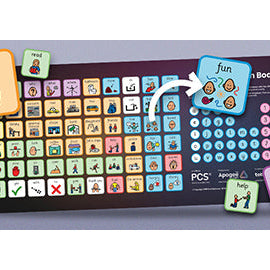
What Do the Colours on a Communication Board Mean?
Communication boards are essential tools for individuals who use Augmentative and Alternative Communication (AAC). But have you ever noticed the bright, structured colours on many of them?
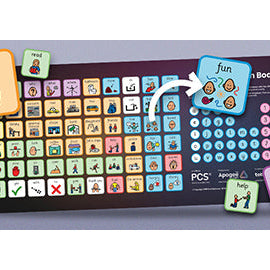
Communication boards are essential tools for individuals who use Augmentative and Alternative Communication (AAC). But have you ever noticed the bright, structured colours on many of them?
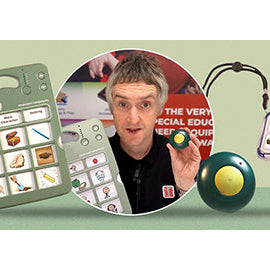
Choosing the right AAC device can feel like a big decision, especially when balancing portability, ease of use, and the unique communication needs of your learner.

When working with learners who have physical disabilities or limited motor control, traditional methods of activating toys and sensory equipment might not always be suitable.
Communication, Eye Gaze, Switch Access, Switches, Toys and Play
Read now
Music has an extraordinary way of reaching people. Music therapy is a recognised therapeutic approach that uses music to support emotional, cognitive, physical, and social needs.

Choosing the right keyboards and mice might seem like a small detail, but in SEN (Special Educational Needs) classrooms, it can have a big impact.
Access, Communication, Keyboards, Mice
Read now
Both the Inclusive ClassMate and Inclusive ClassMate PC are fantastic devices packed with accessible educational software, but they each offer something a little different.
Access, Communication, Switch Access
Read now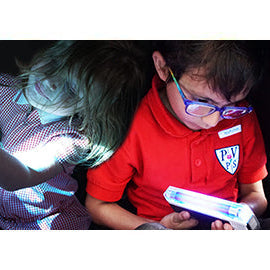
Creating a cosy, inviting sensory area can make such a big difference for learners with special needs. A dark den gives learners a space where they can feel safe, calm, and curious all at the same time.

When selecting an Augmentative and Alternative Communication (AAC) device for individuals with speech disabilities, two popular options come to mind: the BIGmack and the BIG Step-by-Step.

Eye gaze technology is opening up exciting new ways for individuals with physical disabilities to interact with their environment. One of the most fun and engaging ways to use eye tracking, is to control battery-operated toys.
Eye Gaze, Tablets and iPad, Toys and Play
Read nowSome of the products in your order may be eligible for VAT Relief. See A Guide to VAT Relief for more details. If you do qualify for VAT Relief, please tick the relevant box below.
Please note: VAT Relief cannot be claimed by schools, other educational institutes, LEAs or companies - it is for private individuals and charities only.
Please note there are penalties for making false declarations
You (or the person for whom you are purchasing the products on behalf of) do not have to be registered disabled, but the nature of the illness or disablement must be specified below.
If you are in any doubt as to whether you are eligible to receive goods or services zero-rated for VAT you should consult Notice 701/7 VAT reliefs for disabled people or contact the National Advice Service on 0845 010 9000 before digitally signing the declaration.
By completing this form you authorise Inclusive Technology Ltd to hold your information on file. This data will be used for VAT accounting purposes only.
Please note there are penalties for making false declarations
You (or the person for whom you are purchasing the products on behalf of) do not have to be registered disabled, but the nature of the illness or disablement must be specified below.
If you are in any doubt as to whether you are eligible to receive goods or services zero-rated for VAT you should consult Notice 701/7 VAT reliefs for disabled people or contact the National Advice Service on 0845 010 9000 before digitally signing the declaration.