Here's a side-by-side look at the key features of the Inclusive ClassMate and Inclusive ClassMate PC to help you get started:
When it comes to assistive technology in the classroom, finding the right tool for your learners can make a world of difference.
Both the Inclusive ClassMate and Inclusive ClassMate PC are fantastic devices packed with accessible educational software, but they each offer something a little different.
We put them head-to-head to help you decide which one suits your learners best.
Here's a side-by-side look at the key features of the Inclusive ClassMate and Inclusive ClassMate PC to help you get started:
|
Feature |
ClassMate |
ClassMate PC |
|---|---|---|
|
Screen Size |
11.6" touchscreen |
21.5" Full HD multi-touch |
|
Operating System |
Windows 11 Pro |
Windows 11 Pro |
|
Portability |
High – lightweight |
Moderate – portable, best in fixed setups |
|
Mounting Options |
No built-in mount |
VESA mountable |
|
Switch Access |
iSwitch compatible |
iSwitch compatible |
|
Pre-installed Software |
50 titles including Big Bang, Switch Skills, ChooseIt! |
Same comprehensive software suite |
|
From (Ex. VAT) |
£799 |
£1395 |
If you need a device that moves easily from one student to another or travels between classrooms, the ClassMate has the edge. With its compact 11.6" touchscreen and lightweight design, it's ideal for 1:1 learning sessions, therapy use or even home visits. It doesn’t sacrifice performance either – powered by a quad-core Intel processor and running Windows 10, it handles all the included software with ease.
The ClassMate is also portable, as it's designed as a laptop-style device with a built-in screen and computing power. However, its larger size and screen make it better suited for settings where it can stay in place for group learning or regular use in a specific room.
The ClassMate PC features a stunning 21.5" Full HD display with 10-point multi-touch capability – perfect for group work, visual learners and those needing larger visual targets. It also comes with VESA mounting, making it ideal for mounting on floor stands or walls in a classroom or therapy environment.
By contrast, the ClassMate is more suited to tabletop use and portability, without built-in mounting support. If screen size and secure positioning are a priority, the PC is the clear winner.
Both devices shine when it comes to accessibility.
They are preloaded with 50 of Inclusive Technology's top software titles, offering thousands of engaging and progressive activities.
These include popular series such as Big Bang for sensory stimulation and early interaction, Counting Songs for foundational numeracy, and the Switch Skills software series that supports a structured development of switch use.
You'll also find the SwitchIt! Extra stories, Let's Go interactive scenes, and the creative Choose and Tell adventures – all designed with touch and switch access in mind.
Additionally, the award-winning ChooseIt! Readymades provide targeted practice in Literacy, Numeracy and Science, complete with performance tracking.
These software titles are designed to grow with your learners, helping to build confidence and essential skills at every stage.
The iSwitch Bluetooth switch is available with either device, enabling seamless access for learners who use switches to interact with technology.
Whether you're developing switch skills or supporting learners with physical or sensory needs, both devices provide everything you need, right out of the box.
The ClassMate is the more affordable option. It’s ideal for schools or organisations looking to maximise budget while still accessing a wide range of high-quality educational tools.
The ClassMate PC comes at a higher price point but offers significant value in terms of screen size, mounting potential and all-in-one classroom suitability.
The truth is, both devices offer excellent value and functionality.
If portability, compact design and budget are your main concerns, the ClassMate is a brilliant choice.
For a more immersive setup with larger screen access and mounting versatility, the ClassMate PC stands out.
Still unsure? Speak to our team to find the right fit for your setting. At Inclusive Technology, we’re here to help you make the best choice for your learners.
You can also explore the full Inclusive ClassMate range to learn more about each option and make an informed choice for your learners.
Some of the products in your order may be eligible for VAT Relief. See A Guide to VAT Relief for more details. If you do qualify for VAT Relief, please tick the relevant box below.
Please note: VAT Relief cannot be claimed by schools, other educational institutes, LEAs or companies - it is for private individuals and charities only.
Please note there are penalties for making false declarations
You (or the person for whom you are purchasing the products on behalf of) do not have to be registered disabled, but the nature of the illness or disablement must be specified below.
If you are in any doubt as to whether you are eligible to receive goods or services zero-rated for VAT you should consult Notice 701/7 VAT reliefs for disabled people or contact the National Advice Service on 0845 010 9000 before digitally signing the declaration.
By completing this form you authorise Inclusive Technology Ltd to hold your information on file. This data will be used for VAT accounting purposes only.
Please note there are penalties for making false declarations
You (or the person for whom you are purchasing the products on behalf of) do not have to be registered disabled, but the nature of the illness or disablement must be specified below.
If you are in any doubt as to whether you are eligible to receive goods or services zero-rated for VAT you should consult Notice 701/7 VAT reliefs for disabled people or contact the National Advice Service on 0845 010 9000 before digitally signing the declaration.