Item Added to Basket
InPrint 3
£99.00
Available for VAT relief
Product Code (SKU)
InPrint 3
Design personalised symbol materials to print - with access to over 20,000 Widgit Symbols, 100s of editable templates and a range of powerful design features, InPrint 3 is the perfect tool to create visual supports and learning materials. Create symbol resources in minutes using an impressive range of desktop publishing features.
Subscribe and join 1000s of teachers, parents and professionals who use InPrint 3 to support users of all ages, abilities and backgrounds.
Please note: InPrint 3 is subscription based software with an activation code delivered via email within 5-7 days of receipt of order. A 3 year subscription is also available, please contact us for a quotation. This product has a 28 day returns policy.
Read MoreDesign personalised symbol materials to print - with access to over 20,000 Widgit Symbols, 100s of editable templates and a range of powerful design features, InPrint 3 is the perfect tool to create visual supports and learning materials. Create symbol resources in minutes using an impressive range of desktop publishing features.
Subscribe and join 1000s of teachers, parents and professionals who use InPrint 3 to support users of all ages, abilities and backgrounds.
Features
Editable Templates - use 100s of editable templates as the perfect starting point for your projects. Simply open a template, add your content and print. Quickly create resources for books, vocabulary, comprehension, flashcards, games, rewards and many, many more.
Powerful Design & Layout Features - whether you are beginner or expert designer, powerful easy to use design features allow you to create materials in minutes.
Import Your Own Pictures - customise your documents by replacing the symbols for a word or phrase with your own photographs and pictures and personalise materials for the people you are working with by adding your images from your machine or the web.
Easy to use layout tools
- Easy to use tools for creating tables and frames make it simple to achieve a huge range of layouts.
- Use tables, frames, lines, images and speech bubbles.
- Powerful table editing tools.
- Align, distribute and snapping controls for precise layout.
- Add, remove, copy and reorder pages.
- Save colours to your own palette and ‘pin’ a frame or table style to use again and again.
Personalise your documents
- Personalise your vocabulary by setting symbol defaults and combining symbols.
- Add your own photographs and pictures or copy straight from the web.
- Recolour symbols and change skin tones.
- Language tools, picture spell checker and smart symbolisation based on parts of speech.
What can you make with InPrint 3?
Just about any piece of information, document or teaching resource can be made more accessible and inclusive when symbols are added so there really is no limit to what you can create with InPrint 3.
For example:
- Supported Books – make any story or information book more accessible by adding symbols to support literacy and student engagement.
- Visual Timetables – support structure, routine and reduce anxiety with visual timetables detailing a sequence of activities.
- Colourful Semantics – develop grammar and sentence construction skills with colourful semantics worksheets.
- PECA Cards – allows individuals who struggle with communication to speak using pictures or symbols.
- Communication Books – create communication books to help individuals express themselves and communicate their needs and wants.
- Communication Boards – ‘Now and Then’ boards or ‘First and Then’ boards can be used as effective behavioural management aids.
- Classroom Materials – ready-made differentiated worksheet to support students reading comprehension and recording of knowledge.
- AAC Devices – support communication with symbol tags or templates to use with a range of communication aids.
- Communication Fans – a fantastic inexpensive and portable tool to aid communication with users of all ages.
- Wayfinding – help people navigate and make your environment more inclusive and accessible with symbol signage.
- Flashcards – a great way to introduce new vocabulary to learners, as well as being used as part of interactive activities.
Please note: InPrint 3 is subscription based software with an activation code delivered via email within 5-7 days of receipt of order. A 3 year subscription is also available, please contact us for a quotation. This product has a 28 day returns policy.