Switch access is a technology that allows people with physical disabilities to control electronic devices using simple switches. Watch the video below to learn what you can do with switch access.
Switch access is a technology that allows people with physical disabilities to control electronic devices using simple switches. Watch the video below to learn what you can do with switch access.
Before diving into the options, it's essential to consider the specific needs of the user. Factors like the number of switches required, desired level of control, and whether you need to access multiple devices will help narrow down the best choice.
Both Applicator and Applicator MAX are designed to make iPad access easier for individuals who require switch input. They connect to the iPad via Bluetooth and allow you to use up to four switches to control various functions.
This is the basic model, ideal for users who need simple switch access within apps and want to control their media player. It's a great starting point for those new to switch access.
This is a more advanced version that allows you to quickly switch between multiple devices (including iPads, iPhones, Android devices, and computers) with a single press of a button. It also offers a full set of mouse functions for more precise control.
While both products allow for switch access, the Applicator MAX offers greater flexibility and control. The MAX allows users to effortlessly switch between four devices, using either a separate switch or an extended press of one of the functional switches. Additionally, it provides enhanced control with mouse functions, making it a versatile option for users with complex needs.
Prefer a switch with a built-in Bluetooth access device? The iSwitch is a compact and mountable option that offers similar functionality to the Applicator. It's a great choice if you need a single switch for desktop or wheelchair use. It’s even been recently updated to include mouse click functionality. This means, you can now also use the iSwitch to operate left and right mouse click, as well as double click, giving the user greater control and access of their iOS, Windows or Android based device.
Fully compatible with iOS Switch Control, iSwitch also includes several media control modes such as play/pause, skip forward/back and volume up/down. These can be used to playback songs and videos on popular iOS apps such as iTunes and YouTube.
With 24 pre-programmed modes available, you can easily switch between industry standard keystrokes, such as space and enter, to access popular game-based services and apps such as HelpKidzlearn and more at a push of a button. Two external switch ports are included, allowing the connection of two additional switches which can be independently programmed.

The best choice between the Applicator and iSwitch often depends on the user's specific needs and environment. The Applicator's flexibility makes it a good starting point for assessments, as it allows for various switch configurations. However, once a user’s needs are identified, the iSwitch might be a more suitable option, especially if portability and simplicity are priorities. For example, the iSwitch is ideal for users who require a single switch and want a wireless solution, while the Applicator might be better suited for complex switch setups or those who need to mount switches in specific positions.
The Blue2 FT offers a unique approach to switch access. Utilising advanced proximity sensor technology, this wireless switch activates with a simple touch or near presence. Users can enjoy clear visual and auditory feedback, making it easy to understand when the switch is activated.
Compatible with iPads, iPhones, and computers, the Blue2 FT can be used with a variety of switch-accessible software thanks to its pre-programmed keyboard commands. It also includes external switch jacks for additional flexibility.
Beyond its core functionality, the Blue2 FT offers several practical features. It supports iPad's Switch Control accessibility setting, allowing for precise control. Its long-lasting rechargeable battery ensures uninterrupted use. Additionally, the device includes a switch interface mode, automatically prioritising external switches when connected.
SimplyWorks for iPad is a handy tool that lets you use your existing SimplyWorks equipment with your iPad or iPhone. This means you can enjoy the same great control you're used to, without having to buy new switches or joysticks. Whether you're using a switch, joystick, or keyboard, SimplyWorks for iPad can help you make the most of your Apple device.
While it's primarily designed to work with your existing equipment, there are some exciting possibilities. For example, combining the SimplyWorks Joystick with SimplyWorks for iPad can give you similar control to a J-Pad, allowing you to use Switch Control on your iPad.
A unique interface providing comprehensive, scanning, switch access to all iPad functions – including Apps, music and media, iBooks and data entry. It's simple to set-up, easy to use and includes programmable sockets to connect up to four wired switches.
Designed primarily for users with visual impairments, Switch2Scan offers comprehensive scanning access to all iPad functions. It's particularly useful for navigating iBooks and using VoiceOver.
Switcher-4 is a fantastic tool for people who need to use multiple devices but have limited movement. Switcher-4 lets you manage up to four devices with a single switch, providing greater independence and flexibility.
Imagine being able to control your phone, tablet, and computer with just one switch! That's what Switcher-4 makes possible. Designed for wheelchair and lap-tray users, it's easy to set up and use. You'll know which device you're connected to thanks to clear visual and sound alerts. Plus, Switcher-4 remembers your settings, so you don't have to redo everything every time.
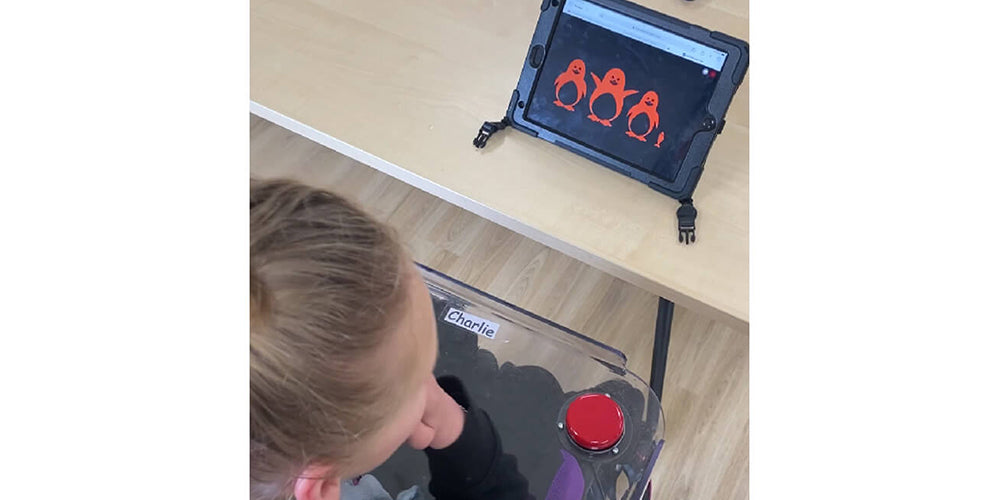
Choosing the right switch access solution for your iPad is a personal journey. There’s no one-size-fits-all answer, as everyone's needs and preferences are unique.
Whether you're looking for a simple solution to control your media or a complex system to manage multiple devices, there's a switch access option out there for you.
We hope this guide has been helpful. If you have any questions or need further assistance, don't hesitate to reach out to us.
Our extensive range of iPad Switch Access Solutions offers a variety of options to cater to your specific needs and preferences. From simple solutions for controlling media to complex systems for managing multiple devices, we have the perfect solution to enhance your iPad experience. Explore our range today and find the perfect fit for your unique needs.
Some of the products in your order may be eligible for VAT Relief. See A Guide to VAT Relief for more details. If you do qualify for VAT Relief, please tick the relevant box below.
Please note: VAT Relief cannot be claimed by schools, other educational institutes, LEAs or companies - it is for private individuals and charities only.
Please note there are penalties for making false declarations
You (or the person for whom you are purchasing the products on behalf of) do not have to be registered disabled, but the nature of the illness or disablement must be specified below.
If you are in any doubt as to whether you are eligible to receive goods or services zero-rated for VAT you should consult Notice 701/7 VAT reliefs for disabled people or contact the National Advice Service on 0845 010 9000 before digitally signing the declaration.
By completing this form you authorise Inclusive Technology Ltd to hold your information on file. This data will be used for VAT accounting purposes only.
Please note there are penalties for making false declarations
You (or the person for whom you are purchasing the products on behalf of) do not have to be registered disabled, but the nature of the illness or disablement must be specified below.
If you are in any doubt as to whether you are eligible to receive goods or services zero-rated for VAT you should consult Notice 701/7 VAT reliefs for disabled people or contact the National Advice Service on 0845 010 9000 before digitally signing the declaration.