Search the island for the pirate’s treasure and watch out for the scary skeleton. Clear graphics, good sound effects and large targets make this App ideal for users with special needs and learning difficulties.
This touch or switch access App with auditory scanning is designed to offer an interesting and fun way to help develop touch and targeting skills, or to introduce basic matrix scanning for switch users. The provision of auditory scanning provides additional support for switch users, especially those with visual impairments.
The task is to find the pirate’s treasure hidden in one of the nine map squares. Each time you play the treasure may be in a different place.
As you explore the island you leave a footprint on the squares you visit. Find the treasure and have a celebration dance with the skeleton. When switches are used, previously visited squares are omitted from the scan, making access quicker and easier.
Treasure Island offers lots of opportunities for interaction, discussion and language development, as well as encouraging purposeful play using touch or switch access and learning to avoid places already tried (as indicated by the footprint).
- Just touch the screen to play or use external switch for single or two switch access.
- Auditory scanning with switch access.
- Scanning support omits previously visited squares to speed up switch access.
- A great introduction to matrix scanning for switch users.
- Simple, clear graphics with high contrast make this game suitable for children with visual difficulties.
- Encourages planning and observation skills.
- Interface and switch required for switch access. Supports all currently available switch interfaces.