Item Added to Basket
Loading...
8 view(s)
Speech output is now available on all computer systems. From assistive apps included in the computer operating system to text to speech software and full screen readers, it has considerable benefits for people with learning difficulties and disabilities as it provides additional reinforcement, motivation and feedback from the computer.
Windows Narrator
Narrator is a simple screen reading app built into Windows 10. It reads and interacts with things on the screen such as text and buttons. The app is particularly useful for individuals with a visual impairment. Narrator can assist the user to read and write email, browse the internet and work with documents. Narrator is enabled through the Ease of Access Centre on Windows 10 and offers several options for the user to adjust such as the type of voice, the speed level and the ability to choose whether only characters or words are spoken.
Screen Reading Software
Specialist screen reading software such as Dolphin ScreenReader and JAWS for Windows can translate the entire output of the computer into speech for users with visual difficulties. Using and setting up this software requires a considerable degree of training and skill. For example, it would be useless to a blind user to have the computer read the entire screen display at regular intervals as they will require specialist feedback i.e., the software will be able to recognise the appearance of a window with information and will only speak that information when required.
Text to speech Software
Text-to-speech (TTS) software such as Co:Writer and ClaroRead converts normal language text into speech by applying the standard rules of pronunciation.TTS is becoming more intelligent, providing appropriate pauses and inflections resulting in speech which is becoming more natural and less robotic. Speech synthesis is necessary to read back the work done by the individual using a word-processor, or to help a visually impaired or blind user by reading back everything that they have written.
Speech feedback from word-processors can usually be tailored as required. For example, for some users it may be useful to have every key press echoed: other users may only require completed sentences or words to be read back to them or may just wish to hear an entire piece of written work read back when it is completed. These options are usually available within most word-processors that include a speech feedback option.