Item Added to Basket
Loading...
13 view(s)
For many learners, switch building can serve as a useful next stage in the progression from cause and effect to making independent choices.
Early skill development
Switch building programs help learners to improve their looking and listening skills as well as to build on early cause and effect work by introducing the concept of sequences.
They allow the user to choose the number of steps the child will have to complete before receiving a reward. Initially you should start at one step where a single switch press will build up the scene and play the animation in much the same way as programs like Big Bang. When you feel the learner is ready you can change the settings to three presses.
Developing switch building skills
The key skill we are teaching is learning to complete a sequence and it is very important to ensure that the child pauses to notice and understand that the screen has changed after each press of the switch. Failing to do this might cause the child to repeatedly tap the switch just to see the final reward. By far the best method we have found to teach this level is to use the stories in the SwitchIt! Extra series.
Each story can be punctuated by up to five switch presses, each moving the story along toward the final reward animation. Using stories allows us to talk to the learner about the narrative and help them identify what has changed. SwitchIt! Extra stories have no words; rather, the narrative of the story can come from you or the child and can be differentiated to meet the child's language level.
Remember to use prompts which key into the unfolding story and increase the level of anticipation. "What do you think will happen? Let's find out." Try not shift the focus back to the switch.
Other programs such as SwitchIt! Maker 2 can also be used at this level. SwitchIt! Maker 2 allows you to produce switch accessible activities using your own pictures, movies or sounds. Try making on-screen versions of your weekly big book. Don't waste time scanning the pages; simply photograph the illustrations with your digital camera and record as much or as little of the narrative as the child needs. The personalised activities you create using this program may be more engaging for the user and aid in developing switch access skills.