Item Added to Basket
Loading...
36 view(s)
Benefits of computer switch access
For children with physical disabilities, or profound and multiple learning difficulties, using switches on a computer will be an essential way for them to interact and control their environment. When used with appropriate software, switches can control much of what happens on the computer screen, ranging from simple cause and effect - where something exciting happens when the switch is pressed - to using a switch with a word processor, where single presses of the switch can be used to type or control the computer.
For this to happen, the user will require a suitable switch connected to the computer via an interface, such as the Crick USB. You will also require software that has been adapted to work via switches.
In some cases, the user will have already practised and demonstrated switch skills, using toys or other devices. Simpler switch operated equipment will be a desirable way to produce and assess switch skills. However, for some users who may not have responded to toys or other equipment, the computer may offer advantages.
Early switch software
Before attempting to give the child control with the switch, it is important to ascertain as much as possible whether they enjoy, or are aware of, the reward being produced by the computer. It is best to do this by having an adult operate the switch and watching the child's reaction to it. For example, if an object moves across the screen, are they tracking it with their eyes.
Software that is simple and bright in nature is best. Something where the screen is completely blank and then an image will appear. Using the volume control on loudspeakers, it should be possible to check whether the child is responding to the sound, to the image, or to both.
In the early stages it is best to have both sound and image. If, however, there is any doubt about the child's hearing or visual ability it may be possible to check which is their preferred response and use that further to give them control of the computer.
Having established what the child is interested in on the computer screen, the next desirable step is to see if they can be provided with a method of controlling this for themselves.
In the early stages of control, a program that can produce a reasonably exciting and dramatic reward for a single switch press would be best. Switch programs, such as Big Bang, provide auditory and visual rewards from a single switch press.
Practical advice
If the child is going to be able to press their switch and see and enjoy the reward, careful positioning of the monitor, the child, and switch is necessary. Consistent verbal and physical prompts at this early stage offer encouragement. All verbal prompts used by those working with the child should be the same i.e. 'hit it', 'press it', 'now' etc However, the aim is to get the user to interact with the computer so, as their control develops, external prompts should be reduced.
As in all activities with children with special needs, sufficient time should be given for them to become familiar with the switch activity. Frequent, short, practice sessions, once or twice a day, over a period will be necessary to develop their switch skills fully. In some cases, children will very quickly master the task. When this happens, provide further new activities, rather than have them do the same thing over and over again.
Using the computer should not always be seen as a progression from other switch devices. As the child is mastering and developing their switch skills, they should be given a range of activities, including the computer and other switch devices.
Cause and effect
It can be quite difficult to ascertain fully whether a child has grasped the concept of cause and effect. For example, a child can be observed pressing the switch and then looking up at the screen and listening to the reward. This may not always mean that they have fully established in their mind that they are causing this reward to happen: it may be that they quite like pressing the switch as an activity, then, when there is something nice happening on the screen, or they hear a nice sound, they also like watching that.
Careful observation and sound knowledge of the child and how they function in other circumstances may be necessary to ensure that they have fully developed the desired concept of cause and effect. Before moving on to more complex software, give the child time to develop their switch skills to a point where they become reasonably automatic, so that they are able to concentrate their thoughts and efforts on the result of their presses, not on their switching.